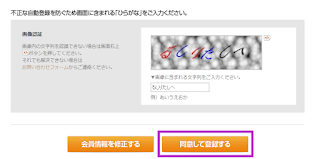DMM limit for foreign users
However, DMM Japan has limitation on viewers, only Japanese residents can visit all its contents. If you create an account for DMM.com over foreign IP, it will notify you only several DMM contents are available for you, such as English Lessons and Dating. You may find when you click on some games, it will show blank without entering to the game page. That's because you are using a foreign IP. So what we can do is connected on Japan VPN to get a Japanese IP. It's the best way to get resources from DMM Japan and play DMM games.
How to get connected on Japan VPN
I am using free Japan VPN from FlyVPN to access DMM.com to play browse games and get resource from DMM R18. They provide VPN Client for Windows, Mac, Android and iOS, so I can access DMM.com contents on multiple devices. If you need to use VPN for a long time, suggest you to subscribe their shared IP package that you can keep connected on Japan VPN for all day.
How to register DMM account
- Make sure you are get connected to Japan VPN. Or your account will be register over a foreign IP, you will unable to get all DMM's resources.
- Go to https://www.dmm.com/my/-/register/.
- You can create DMM account with Email, or social media account (Facebook, Goolge+, or twitter account).
Input your Email and password to create DMM account.
Check the activate Email send by DMM. Just click the link DMM send to your email.
Click the confirm button.
Register DMM account With Facebook Google+ or Twitter account
Another fast way is create DMM account via social media accounts. If you have Facebook, Goolge+ or Twitter account, authenticate DMM to access your profile of Facebook, Google+ or Twitter account.