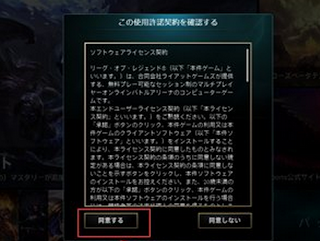How to download LOL Japan Client
Go to the homepage of League of Legends Japan: http://jp.leagueoflegends.com/.
Click download game button.
You will see the above error, it means League of Legends Japan server not available in your region.
Yes, LOL Japan is only available in Japan. A Japan VPN is required. See the above changes above. With VPN, it will allow you to download LOL Japan Client.
Now change the region and Operating System.
Click the orange button to download LOL Japan.
Please don't forget where you save LOL Client.
How to sign up League of Legends Japan account
Go to https://signup.jp.riotgames.jp/ja/signup/index?realm_key=jp to sign up a League of Legends Japan account. Please make sure you are connected to a Japan VPN.
Fill in the information required.
The account contains only numbers and letters, 4 - 24.
The password should contain at least one number and one letter, 6 - 16.
Click the confirm button.
Ahead to your email to activate LOL account. Find email from riot games, and click the active link.
Complete register account.
Transfer to LOL Japan server
If you have ever play League of Legends, it's no need to download Client, just transfer to Japan server. But Chinese server, Korea server, Taiwan server, Singapore server are different from LOL Japan server.
Run LOL Client, change region to Japan, save the change. It will auto update to Japan version.
If you meet the above problem, please click the first link. If not work, click the second link. The third link is their support link.