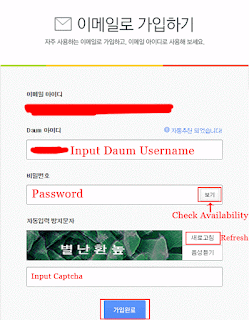The Crew is getting motorbikes and all sorts in the upcoming expansion, brings with it motorcycles, drift cars, dragsters and as well as a graphical update for all players. The Crew is an open world multiplayer racing game set in a sprawling microcosm of the USA. A stunning open-world re-creation of the U.S. Roam freely from sea to shining sea. You tune cars, race them for reputation, get into trouble with the law, and then repeat the process with ever shinier cars as you cross the States.
How to get an Australian IP?
For PC players, you can change your IP address to an Australian IP to unlock the game in a few hours. If you've ever had to use the special software to route your traffic, you are already familiar with VPN technology. Yes, VPNs can let you pretend to be from a different geographic location to access restricted content, and unlock the games. A free VPN is enough for unblocking the game earlier.
- Download a free VPN software.
- Register an account from their website. It will show expired in your account, ignore this, click "ok" to continue to get their free servers.
- Click Oceania, choose Australian server, then click "connect".
Tips for download the game
- To unlock game earlier, you need to change your IP first.
- Most sites would detect your IP address at the beginning and at the end of the downloading process, so please make sure VPN is on during these two periods.
- Make sure you are connected to a VPN server before starting download game.
- The speed may slower after connect to a VPN. So don't keep VPN on during the whole downloading. Let it download somewhere between 10 to 20 MB while VPN Connection is on! Then close VPN Connection, let your local network continues to download, that's for fast speed.
- You'd better connect to the VPN servers again at the end of download, making it looks like you are in Australia.