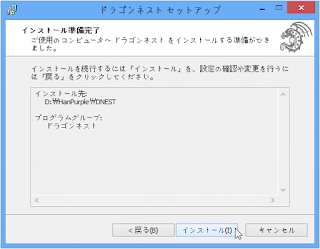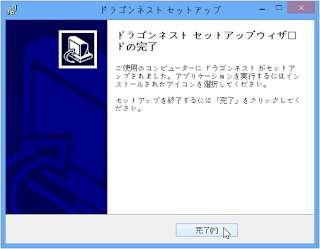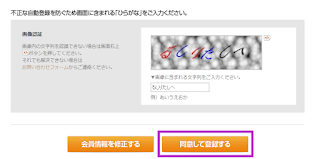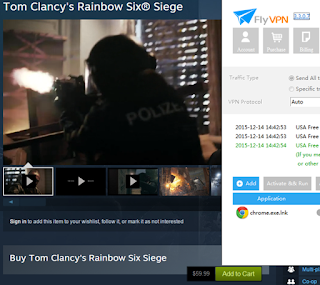Dragon's Dogma Dark Arisen, is the re-release and expansion to the Dragon's Dogma universe, an action role-playing video game developed and published by Capcom. Dragon's Dogma: Dark Arisen for PC will be released on Steam on January 15, 2016. Players who living in America will play Dragon's Dogma: Dark Arisen on pc 17 hours later than New Zealand players. To access the game the same hour as New Zealanders, a free NewZealand VPN can help.
About Dragon's Dogma: Dark Arisen
Dragon's Dogma: Dark Arisen is an ambitious action-RPG with an excellent combat system, a great sense of adventure, and a suite of technical foibles that make it harder to love than it should be. Set in a huge open world, Dragon's Dogma: Dark Arisen presents a rewarding action combat experience. Dragon's Dogma: Dark Arisen contains all the original content, plus an entire new questline and region "Bitterblack Isle", plus all the original DLC content, as well as additional skill upgrades, monsters, weapons and armour.
How to play Dragon's Dogma: Dark Arisen among the earliest
It's easy to get a free NewZealand IP now. Virtual Private Network (VPN) is a reliable tool among the existing alternatives, with absolutely no compromise on speed or security. To access Dragon's Dogma: Dark Arisen among the top earliest, you can use a VPN software. I recommend FlyVPN, which provides some free VPN servers, containing free NewZealand VPN server.
Steam won't ban users using VPN to unlock games early, so don't worry about it. What's more, it's no need to connect to VPN during the whole downloading process. Just make sure keep VPN on when at the beginning and at the end of the downloading. If you don't know how to setup, please read on unlock games early via using VPN to bypass the regional launch restrictions.
Dragon Nest is a VERY fun game! The free-to-play fantasy MMORPG is developed by Eyedentity. Its graphics are really nice and the game play is very entertaining. Dragon Nest has servers in different regions, including Korea, Japan, NA, EU, but the Japan server maybe one of the most interesting one. To play Dragon Nest Japan server, you need a HanGame account and a Japan VPN for game.
Dragon Nest Japan implements region block, so if you live outside of Japan, you will unable to get access the game. Luckily, the VPN will change your IP, and enable you unlock Dragon Nest Japan. Then you need Hangame Japan account. The next thing that you should do is to download and install the game client. This article will help non-Japanese speaking players download and install the game seamlessly.
Download and install Dragon Nest Japan
Step 1 - Register a Hangame Japan account.
Step 2 - Get a paid or free Japan VPN.
Step 3 - Go to the official website of Dragon Nest Japan. Enter your Hangame ID and Password, and then press the LOGIN button.
Step 4 - Click the "Game Start" button. If you get the same pop-up window as above, click はい (YES).
Step 5 - You will be redirected to the Chrome Store automatically. Click the Free button to download and add the PubPlugin extension.
Step 6 - Go back to the Dragon Nest website, and then click the Game Start button again. A User Account Control (UAC) warning message will pop up. Click "Yes" to continue.
Step 7 - Wait for it to finish downloading the files. After the download is complete, the setup screen will automatically open. Click 次 (Next).
Step 8 - Choose a folder to save the game Client, and click "Next".
Step 9 - Click インストール (Install).
Step 10 - Wait for the installation finish, click 完了 (Complete).
Step 11 - The Dragon Nest Launcher will open automatically. Let it download the patches, and update the game.
Step 12 - Click ゲームスタート (Game Start) to run the game.
How to start play Dragon Nest Japan
Step 1 - The 2 servers are the same, but the one is just a little bit more crowded than the other, that's why its recommended to choose this server.
Step 2 - Choose one of the characters.
Step 3 - Don't forget to choose the correct server at the top right before making the character.
Step 4 - It'll ask you to create a 2nd pin when selecting your character. You can either refuse or make one (highly recommended to make a 2nd pin, to gain more EXP).
Now enjoy Dragon Nest Japan!
Hangame, the popular South Korean online game portal enters the Japanese online market in 2000. Hangame Japan offers channeling and publishing services for many popular online games. To play Hangame Japan games, such as Dragon Nest Japan, Soul Worker Japan, Kritika Japan, Tera Japan, you need a Japan VPN and a Hangame Japan account. The VPN is used to change your IP to a Japanese IP, because game publishers always set region limitation. A Hangame Japan account will allow you enjoy all Hangame Japanese MMORPGs. Now to guide about how to Join Hangame Japan.
Step 1 - Visit https://member.hangame.co.jp/registration/index.nhn to register Hangame Japan account. Enter one of your email, and click agree button. Make sure the email is available.
Step 2 - Click the button to allow Hangame send you verification email.
Step 3 - Find the email Hangame send to you, click the verification link.
Step 4 - It will lead to the basic information page. Fill in information according to the above translated English version. For the "hometown", choose any of the place from the drop-down list. Click the proceed button on the bottom of this page.
Step 5 - Scroll down the next page, and verify that you're not a bot with the Captcha. If you don't have Japanese keyboard, refer to Japanese keyboard for captcha.
Step 6 - Once you get the message, you create Hangame Japan account successfully. Go ahead and enjoy Dragon Nest Japan, Soul Worker Japan, Kritika Japan, Tera Japan or other hot Japanese games now!
You may also need Hangame Korea account guide.
Recently, a mobile game - World of Tanks Blitz launched on Windows 10! Lots of mobile games have arrived or will arrive on Windows 10. Players can now play them on Windows 10 PC/laptop/mobile/tablet. Some of them may geo-blocked, need use VPN to unlock. This guide will take you each step of setting up a VPN on your Windows 10 device.
Get a VPN account
Setting up a VPN on Windows 10 requires you having a VPN, no matter a paid VPN or a free VPN. Windows 10 supports VPN protocols include PPTP and L2TP/IPSec. So we choose FlyVPN, which offers these protocols and perform well with Windows 10. You can get a VPN through the follows methods:
- Use a free VPN trail accounts listed on FlyVPN's website.
- Register a VPN account. Take advantage of their free VPN trial programs (http://bit.ly/1J2yX0z, http://bit.ly/1QKvMNg) to get more free days. I have got about one year membership for free through the invitation code program.
- Subscribe their premium account during this Christmas VPN sale season.
Guide for setup a VPN Client for Windows 10
Once you have a VPN account, here is how you can set up a VPN connection in your Windows 10 device:
1. Download a free VPN Client.
2. Enter the VPN account.
3. Choose "auto" as VPN protocol. Tick "Enable IPSec for L2TP".
4. Connect to the server you need.
5. Click "connect".
Manual Setup a VPN on Windows 10 PC/laptop/mobile/tablet
I personally recommend use VPN Clients, it's more convenient. But if you don't like Client, read on the steps for manually setup VPN on Windows 10:
1. Click Start button in the bottom left corner of the screen, under the Places section, click Settings.
2. On the open Settings window, click the Network & Internet entry.
3. Select "VPN" from the left column. Click Add a VPN connection on the right side of the screen.
4. Now enter the VPN details:
VPN provider: Windows (built-in)
Connection name: It doesn't matter what you name it, but something descriptive is always best.
Server name or address: Enter one of the servers IP (Remember first login your FlyVPN account on the web.)
VPN type: Point to Point Tunneling Protocol (PPTP)
The steps for Layer 2 Tunneling Protocol with IPSec (L2TP/IPSec) are very similar, and you should have no trouble following along.
5. Now enter VPN credentials:
Type of sign-in info: User name and password
User name: the account you get from FlyVPN
Password: the account you get from FlyVPN
The User name and Password fields are optional. This means each time you connect to your VPN service, you’ll be prompted to enter your username and password instead of having that information saved. That's up to you. You can let the system save the user name, but not save the password.
Tick "Remember my sign-in info" and click on Save.
6. Once the new VPN connection is successfully created, back on the Network & Internet window, select VPN category, click the newly created VPN connection from the right. Click the Connect button. It will connect after a while and show you "Connected" status.
You should also be able to monitor your VPN connection status from the Network icon on your taskbar.
7. Click the "Disconnect" button when you don't want to use your VPN.
You can click the Advanced settings option to manage other VPN connection related configurations such as proxy settings, automatic detection, etc.
If you're in a zone that's enter a new day among the earliest, congratulations! You can play the game earlier than others though the game is released the same day worldwild. But for other players, the game platforms won't let you access to the game unless your timezone enters to the release day. If you don't have the patience to wait, there is a easy way to unblock Steam or Origin games early. Fortunately, Steam and Origin won't ban users who bypassing regional restrictions via VPN. The article is about how to trick Origin/Steam into thinking we live where we don't.
How to get a free VPN
It's no need to buy VPNs, free VPNs are enough for the release. We usually use FlyVPN, it offers free VPN servers located in different regions and has no traffic limit. You can get their free accounts through the 4 options:
- Use their free VPN trail accounts. You can use these accounts 3 times per day. Online time for each free trial VPN connection is limited to 20 minutes.
- Register a VPN account. The register accounts have the same time limit as above.
- Login your register account on their Android VPN app. New users will get 14 days free VPN trial. No time limit during the 14 days.
- Use this invitation code: 277 954 66 to get 5 days free VPN service. It has no time limit as well, but it can only be applied in their Android VPN app as well.
How to use the VPN
- First, go to download VPN page, grab FlyVPN, install it.
- Run the program, use the VPN account enter into it.
- You are leading to a list of servers, which are organised by location. Choose the New Zealand VPN server. New Zealand is one of the first territories to enter into a new day. So if New Zealand is among the launch countries, go ahead to change your IP to NewZealand.
- Don't forget to click the "connect" button.
- Now that you have connected to the New Zealand server. Visit Steam, you will now see the correct timer for the release. If Steam still have the same countdown timer like before, head over to google, type the game, and access the store page via your browser.
- After unlocking the game, disconnect the VPN and play the game!
Don't worry about the download speed. It's no need to connect to VPN during the whole downloading process. Start download and wait for the main menu to load up, let it download somewhere between 10 to 20 MB when VPN connected. Make sure keep VPN on when at the beginning and at the end of the downloading.
The Steam Christmas sale will come hot on its heels, starting on December 22nd at 10 am and ending on January 4th at 10am. Some newer and hot games will come to Steam at lower price. Besides, we tested and find a China VPN will give even cheaper price for Steam items.
Steam Christmas Sales
Top games will still be highlighted on Steam's front page for 24 - 48 hour spans, but those that are highlighted will stay at their most competitive discount, before and after its featured. Just as important as what's on the front page are the games with huge discounts on holiday: talking in the realm of 70%, 80%, even 90% off. You can go through for hours and find plenty of games at knock-down prices. Below is the first round of Steam sales for the holiday sales - Exploration Sales.
Darkest Dungeon: $16.53
Ori and the Blind Forest: $16.53
Life is Strange Complete Season $16.53
Cities: Skylines: $20.67
Fallout, Fallout, lots of Fallout — except Fallout 4
The Talos Principle: $16.53
ARK: Survival Evolved: $24.80
RUSH: $0.68
Antichamber: $2.74
Shadow Warrior (2013): $5.50
The Evil Within: $16.53
I Have No Mouth, and I Must Scream: $2.05
Surgeon Simulator 2013: $2.74
Hard Reset: $3.09
Grim Fandango Remastered: $3.74
Jade Empire Special Edition: $5.16
Change your country IP to get lower prices
Besides the holiday discount for Steam games, we can also get cheaper price via using a VPN. Take the new game Rainbow Six Siege for example, by switching my IP address via VPN service, I checked the price set for different regions on Steam, and find I can get a lower price - ¥248($38.39). Compare to the price $59.99 (get with an American IP), it saves about $21. Player who ever buy games on Origin with VPN must be familiar to this method.
How to buy region-locked games on Steam
But some games are region-locked, such as a new item - LIGHTNING RETURNS: FINAL FANTASY XIII. Final Fantasy games are region-locked and run-time locked, meaning you'll have to be in the country of purchase to play them. It's unavailable in China, so you are unable to lower its price through a China VPN. What's more, if it's blocked in your region, you need to change your IP to unblock it. If you want to buy a VPN, don't miss the Xmas VPN discount.
YouTube Red began display geo-restriction messages on videos. Viewers in USA can find YouTube banned a long list of music channels, playlists and uploaded files over its YouTube Red copyrights. That's because they currently can't participate in the YouTube Red service due to rights issues surrounding their content. Connect to a VPN if you find that the content you like is no longer available in YouTube.

It's a shock for Japanese and Korean music fans as a good percentage of Japanese & Korean music videos no longer available on YouTube in the US. All the music videos on Sony Japan's channel "sonymusicnetwork" as well as the videos on the official channels of the artists are now unavailable in the US. Companies that do not agree to the YouTube Red policy will have their content geo-restricted. Since YouTube Red is currently only available in the USA, all geo-restrictions only apply within US cyberspace. Trying to access any of the videos will result in the message: "This video contains content from xxx. It is not available in your country." A blog post identifies the following channels and playlists as geo-restricted:
Victor Entertainment (and channels by acts under them like Sakanaction, Southern All Stars, Hoshino Gen, and Leo Ieiri)
Columbia Music Japan (and channels by acts under them like TRUSTRICK, clammbon, and Not yet)
Up-Front (and channels by acts under them like Morning Musume, Juice=Juice, LoVendoЯ, and C-ute)
AKB48
SKE48
HKT48
NGT48
Pony Canyon (and channels by acts under them like aiko, w-inds., Katahira Rina, and cinema staff)
Teichiku (and channels by acts under them like Sayuri Ishikawa and X4)
dreamusic
P-VINE
Zankyo Record
PROJECT
sputniklab
Yonezu Kenshi
Ling Tosite Sigure
Yasuda Rei
LEGO BIG MORL
Stardust
Yamaha
Flower
SCANDAL
The GazettE
Flying Dog (and channels by acts under like Maaya Sakamoto)
Being (and channels by acts under like B'z, Mai Kuraki, Meiri Alaha, and BREAKERZ)
VAMPS
Danger Crue
DIR EN GREY
Resistar Records
Faith Music
This is not the first time YouTube to do this within a certain region. Not long ago, sports network ESPN has pulled nearly all of its content from YouTube. YouTube bans content in China for over 10 years. Specific media has been geo-blocked in certain regions, such as YouTube banned in Pakistan due to hate speech.
The only way to unblock videos is with a VPN service. It's a good tool to change IP address and get access to blocked contents. The benefit of using a VPN is that it ensures the appropriate level of security to the connected systems while enable you access blocked contents. If you think free VPNs offer slower servers than for paid VPNs or they set restricted on the number of servers you can connect to, and want to get a paid VPN, you can wait for Xmas VPN discount. The VPN sale comes next week.